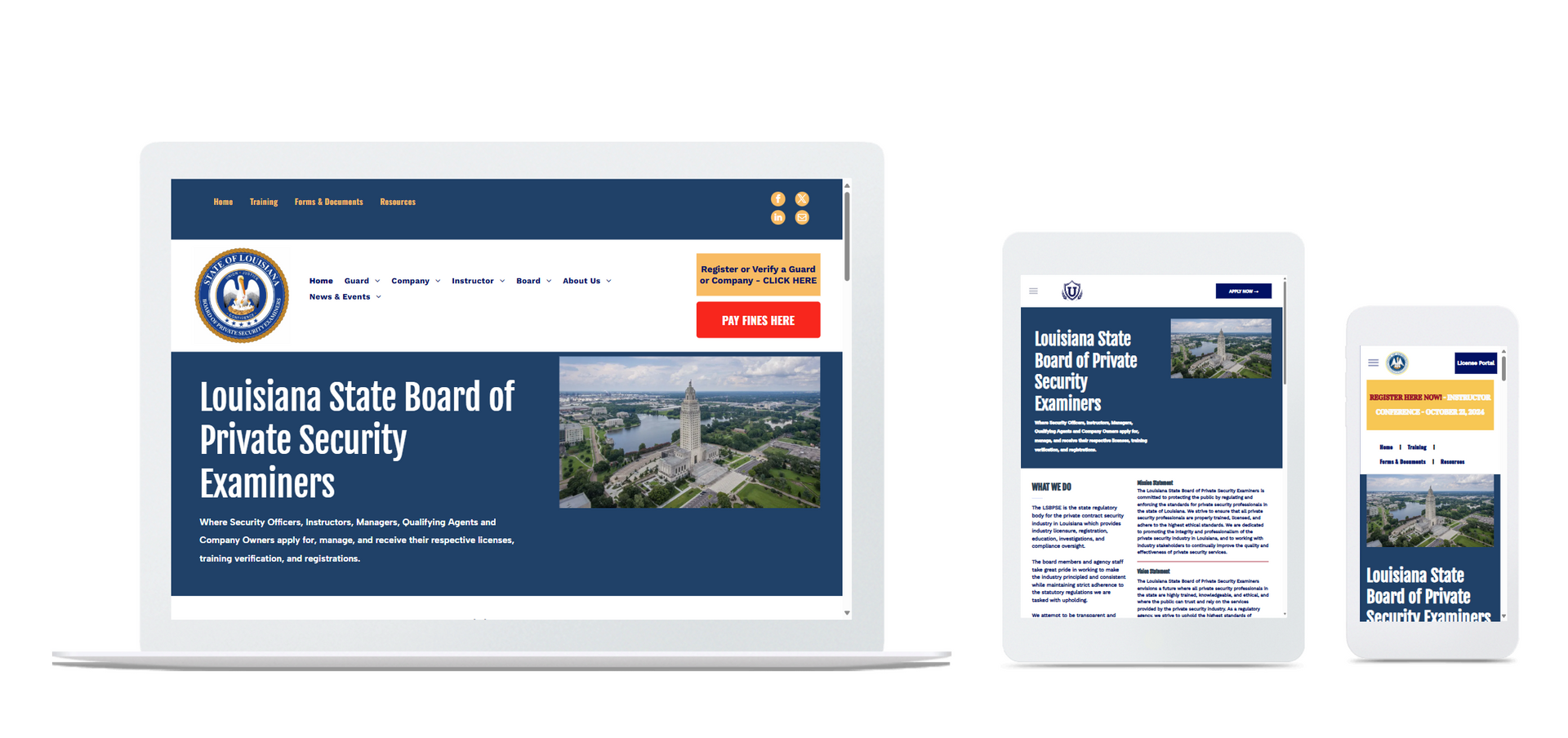Is the end near for QuickBooks?
QuickBooks Desktop service discontinuation policy.

Here's what you need to know about QuickBooks Desktop service discontinuation. This includes helpful info on how to upgrade your desktop product or how to move to QuickBooks Online. We notify you in advance (through email, in-product notifications, the mail, and this page) as services for older versions of QuickBooks Desktop are scheduled to be discontinued.
When does service discontinuation happen?
After May 31, 2025, your QuickBooks Desktop 2022 software will be discontinued. This includes all 2022 versions of QuickBooks Desktop Pro, QuickBooks Desktop Premier, QuickBooks Desktop for Mac, and QuickBooks Enterprise Solutions v22. Other Intuit products are affected by the software discontinuation. If you don't upgrade your QuickBooks Desktop 2022 by May 31, 2025, you won't have access to live technical support if you run into problems or any of the other Intuit services that can be integrated with QuickBooks Desktop. This includes QuickBooks Desktop Payroll, QuickBooks Desktop Payments, and online bank feeds. Discontinued versions won't receive the latest critical security patches and updates.
What does service discontinuation mean?
Your access to QuickBooks Desktop Payroll, Desktop Payments, live technical support, Online Backup, Online Banking, and other services through QuickBooks Desktop 2022 software will be discontinued after May 31, 2025. This also means you won't receive critical security updates protecting your data starting June 1, 2025.
Products affected by service discontinuation after May 31, 2025
- QuickBooks Desktop Pro Plus 2022
- QuickBooks Desktop Premier Plus 2022 (General Business, Contractor, Manufacturing & Wholesale, Nonprofit, Professional Services, and Retail)
- QuickBooks Enterprise Solutions 22
- QuickBooks Premier Accountant Edition Plus 2022
- QuickBooks Enterprise Accountant 22
- QuickBooks Desktop for Mac Plus 2022
Move to QuickBooks Online
We're here to help you choose a new QuickBooks plan so you won't have service interruptions and can keep getting security updates and features. We recommend switching to QuickBooks Online for greater flexibility and collaboration.
QuickBooks Online allows you to access your data anytime, anywhere, sync bank transactions, pay bills, and more. For the full list of subscription features, check out the QuickBooks Online pricing page.
How long does it take to move to QuickBooks Online?
In most cases, you can move to QuickBooks Online in less than an hour. The larger your company file, the longer it takes.
What happens to my company data?
When you move to QuickBooks Online, your QuickBooks Desktop file is left unchanged. You can continue to maintain your books in QuickBooks Desktop while you complete the setup of your QuickBooks Online company. You can check out Learn how features and data move from QuickBooks Desktop to QuickBooks Online for more detail on how your data is moved.